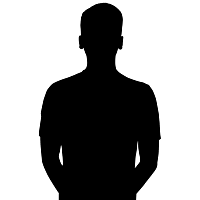Perfecto
Ilya “Perfecto” Zalutskiy is a professional CS2 player from Russia, currently playing as a rifler for Cloud9. Known for his calm playstyle and clutch performances, Perfecto made his name on the world stage during his time with Natus Vincere (NaVi), where he won several S-tier tournaments, including the PGL Stockholm 2021 Major.
Perfecto CS2 & CS:GO Settings (CFG, Crosshair, Sens)
If you’re looking to copy Perfecto’s CS2 config, you’ve come to the right place. Below are his current CS2/CS:GO settings, including crosshair, sensitivity (sens), and viewmodel. Whether you want to improve your aim or just try a pro setup, Perfecto’s config is a great place to start.
Crosshair Settings (Perfecto Crosshair):
- cl_crosshairsize 2.5
- cl_crosshairgap -1
- cl_crosshairthickness 0.5
- cl_crosshaircolor 1
- cl_crosshairalpha 255
Viewmodel Settings (Perfecto Viewmodel):
- viewmodel_fov 68
- viewmodel_offset_x 2.5
- viewmodel_offset_y 2
- viewmodel_offset_z -2
Mouse Sensitivity (Perfecto Sens):
- DPI: 800
- Sensitivity: 1.3
- Zoom Sens: 1
Want to play like Perfecto from Cloud9 or remember his time with NaVi? Use the Perfecto config and crosshair settings above to test his style in your matches. Many players find his setup ideal for rifling and clutch situations.
About Perfecto
Perfecto, born Ilya Zalutskiy, began his pro career with Syman Gaming, but his big break came when he joined NaVi in 2020. As part of a legendary lineup with s1mple, electronic, and Boombl4, Perfecto became known for his smart positioning, utility usage, and nerves of steel. In 2023, he moved to Cloud9, continuing his journey at the top level of Counter-Strike.
Mouse
Crosshair
Viewmodel
Bob
Launch Options
-novid -tickrate 128 +cl_interp 1 +cl_interp_ratio 2 +cl_cmdrate 128 +cl_updaterate 128 -freq 360 +fps_max 999 +rate 999999
Config
HOW TO INSTALL CONFIG
- Drop the cfg file along the path: Steam\steamapps\common\Counter-Strike Global Offensive\csgo\cfg
- Launch CS:GO!!!
- Open the console "~" We write
- exec runi.cfg
- Done
Video Settings
Skins
Gear