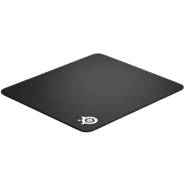kNgV-
Vito “kNgV-” Giuseppe is a highly skilled esports professional hailing from Brazil, with Italian heritage, born on September 26, 1992. His journey in the world of competitive gaming began with Counter-Strike 1.6, where he showcased his talents for various Brazilian teams, including CNB e-Sports Club, sixty9, semXorah, and GamerHouse. With the transition to Counter-Strike: Global Offensive in 2012, kNgV- continued to make a name for himself in the esports scene. In February 2013, he found his first team, playArt, and since then, he has been associated with several prominent organizations, such as Afterall Gaming, g3nerationX, Keyd Stars, Orbit Esport, Immortals, 100 Thieves, Virtue Gaming, No Tem Como, and NoTag.In September 2018, kNgV- joined INTZ eSports, and a year later, in September 2019, he was recruited by the prestigious MIBR eSports organization. His journey didn’t stop there, as he ventured into the O PLANO mix in January 2021. On September 3, 2021, he made a move to the 00Nation team, but eventually returned to O Plano on August 12, 2022. With his extensive experience and remarkable skills, kNgV- remains a significant presence in the competitive CS:GO community, and fans eagerly anticipate his future accomplishments in the realm of esports. Here you can see all the settings of the Vito “kNgV-” Giuseppe player. Download the CFG file of kNgV- directly from our VPEsports website.
Mouse
Crosshair
Viewmodel
Bob
Launch Options
Unknown
Config
HOW TO INSTALL CONFIG
- Drop the cfg file along the path: Steam\steamapps\common\Counter-Strike Global Offensive\csgo\cfg
- Launch CS:GO!!!
- Open the console "~" We write
- exec shz.cfg
- Done
Video Settings
Skins
Gear