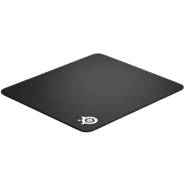HObbit
Abay “HObbit” Khasenov is a professional CS2 player from Kazakhstan, currently playing as a rifler for Cloud9. Known for his sharp aim and smart plays, HObbit has become one of the most consistent players in the CS2 scene. If you’re looking for HObbit’s CS2 settings, crosshair, or config, you’ve come to the right place.
Who Is HObbit?
HObbit made his name in Counter-Strike playing for Gambit Esports, where he won the PGL Major Kraków 2017. Now a core part of Cloud9, he continues to compete at the highest level alongside teammates like sh1ro, Ax1Le, nafany, and Perfecto. Fans often search for terms like:
- hobbit csgo
- cs go hobbit
- hobbit cs:go
- cloud9 hobbit
- hobbit csgo settings
- hobbit cs2 settings
Let’s dive into his in-game setup.
HObbit Crosshair Settings (CSGO / CS2)
Looking for HObbit’s crosshair? Here’s his most recent CS:GO / CS2 crosshair config:
- Crosshair Style: Classic Static
- Color: Cyan
- Size: 2
- Thickness: 0.5
- Gap: -2
- Outline: 1
- Dot: 0
- Alpha: 255
HObbit Full CS2 Config (CFG Download)
Many fans want to use the exact cfg HObbit plays with. While pro configs may change, HObbit’s latest known setup includes:
- Sensitivity: 1.25
- DPI: 800
- Resolution: 1280×960
- Aspect Ratio: 4:3
- Monitor Hz: 240Hz
HObbit CS2 Career & Achievements
- Major Champion – PGL Kraków 2017 with Gambit
- Top 20 HLTV player in multiple years
- Star rifler for Cloud9 in current competitive CS2 era
- Famous for clutches and holding anchor positions
Mouse
Crosshair
Viewmodel
Bob
Launch Options
-tickrate 128 -freq 240 + fps_max 999
Config
HOW TO INSTALL CONFIG
- Drop the cfg file along the path: Steam\steamapps\common\Counter-Strike Global Offensive\csgo\cfg
- Launch CS:GO!!!
- Open the console "~" We write
- exec Boombl4.cfg
- Done
Video Settings
Skins
Gear