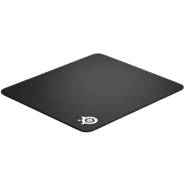bondik
Vladislav Nechiporchuk, known under the nickname bondik, is a Ukrainian cybersportsman who plays in Counter-Strike: Global Offensive. He belongs to the generation of caesers who started back in CS 1.6, but at the moment he is completely focused on CS:GO and defends the colors of the ONYX team.
Vladislav Nechiporchuk was born in Ukraine on July 2, 1993. I became interested in computer games as a child. The path to Counter-Strike, like most well-known pros, began with CS 1.6. Vladislav began his professional career in the cyber arena in 2009. The transition to a new discipline took place in 2012, and since then playing in CS: GO has been the main specialization of an esportsman. For bondik, CS:GO is not the only game, he also played more than 2 thousand hours in Dota 2 and more than 700 hours in PUBG, but he does not play in the pro arena in them.
The first bondik CS GO team was KerchNET, where he played until 2014. Then he changed several teams, during his career he won WESG 2017 Europe Finals, Bets.net Masters: Season 1, CIS Minor Championship – London 2018, Legend Series Season 6 and other competitions. Since the spring of 2021, Vladislav has been defending the honor of the Serbian team ONYX.
Here you can see all the settings of the Vladislav Nechiporchuk bondik player. Download the CFG file of bondik directly from our VPEsports website.
Mouse
Crosshair
Teammates
Viewmodel
Bob
Launch Options
Unknown
Config
HOW TO INSTALL CONFIG
- Drop the cfg file along the path: Steam\steamapps\common\Counter-Strike Global Offensive\csgo\cfg
- Launch CS:GO!!!
- Open the console "~" We write
- exec Edward.cfg
- Done
Video Settings
Skins
Gear