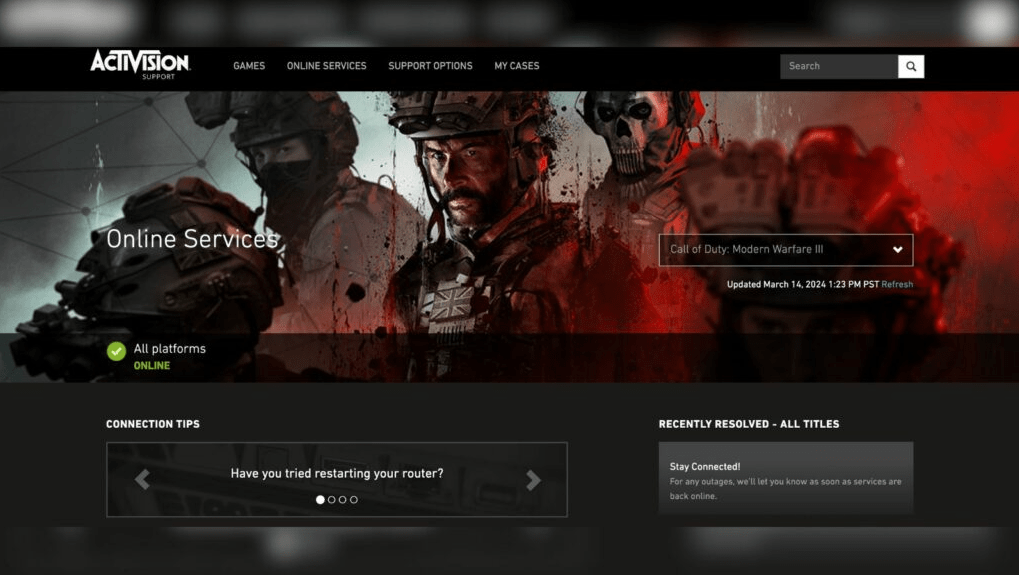How to Determine Server Status in Modern Warfare 3 and Warzone on All Platforms

When facing connectivity issues in Modern Warfare 3 and Warzone, it can be frustrating trying to determine the root cause. Is it a problem with the game’s servers or your own internet connection? Knowing the server status is essential in troubleshooting and applying the right fixes. In this comprehensive article, we will explore various methods that enable you to check the MW3 server status, regardless of whether you are playing on PC, Xbox, or PlayStation. By having access to these techniques, you can quickly and accurately assess the server status, saving you time and effort in the process.
One effective way to check the MW3 server status is by visiting the official Call of Duty website or the Activision support page. These platforms often provide real-time updates on the server status for all Call of Duty games, including MW3 and Warzone. You can easily navigate to the server status section and check if there are any reported issues or maintenance activities affecting the game’s servers. Another method is to utilize external websites and online services dedicated to monitoring and reporting server statuses. These websites often provide detailed information about the server status of various games, including Modern Warfare 3. By entering the game’s title or selecting the specific platform you are playing on, you can obtain up-to-date information on the server’s availability and performance.
Table of Contents
Various Approaches for Verifying MW3 Server Status
Go to the Activision Support Online Services
The Activision Support website is the go-to destination for players seeking information on the server statuses of various Call of Duty titles, including Modern Warfare 3 and Warzone. It serves as an official online resource that offers a comprehensive overview of the MW3 server status across all platforms. When you visit the Activision Support website, you’ll find a dedicated section that provides real-time updates on the server status of MW3. This section includes a visual indicator that prominently displays the current status. A green light indicates that the servers are operating smoothly, ensuring a seamless multiplayer experience for players. On the other hand, if the indicator is not showing a green light, it suggests that there may be ongoing server issues that could affect gameplay. The Activision Online Services on the website also provide convenient links to platform-specific network statuses. Whether you’re playing on PC, Xbox, or PlayStation, you can easily access the relevant network status information. For PC players, the website provides links to the Steam and Battle.net platforms, allowing you to check the server status specifically for these platforms.
Staying informed about the MW3 server status is crucial for players experiencing connectivity issues or planning to engage in multiplayer matches. By regularly checking the Activision Support website and monitoring the server status, you can determine whether any disruptions are due to server-related problems or issues with your own internet connection. Furthermore, the Activision Support website offers additional resources and support for players. You can find troubleshooting guides, frequently asked questions, and community forums where you can engage with fellow players and seek assistance for any technical issues you may encounter. The Activision Support website is a valuable tool for checking the MW3 server status on all platforms. By utilizing this reliable resource, players can ensure a smooth and enjoyable gaming experience, staying informed about any server-related updates and resolving connectivity issues promptly.
Visit Call of Duty’s official social media pages
In addition to the Activision Support website and social media channels, there are other reliable sources you can utilize to check the MW3 server status and stay informed about any potential connectivity issues. One such source is the official Call of Duty community forums. These forums provide a platform for players to engage in discussions, share experiences, and seek assistance for any technical problems they encounter. Oftentimes, dedicated community members and moderators are quick to address server-related issues and provide updates on the MW3 server status. Furthermore, there are third-party websites and online communities that specialize in monitoring and reporting server statuses for various games, including MW3. These platforms aggregate data from multiple sources and provide detailed information on server availability, performance, and any reported issues. By visiting these websites, you can get a comprehensive overview of the MW3 server status and quickly identify if there are any ongoing problems.
It’s worth mentioning that while these external sources can provide valuable insights, it’s always recommended to cross-reference the information with official sources such as the Activision Support website or social media channels for accurate and up-to-date server status information. When troubleshooting connectivity issues in MW3, it’s important to consider other factors that may impact your network connection. Issues with your internet service provider (ISP), network configuration, or hardware can also contribute to connection problems. In such cases, contacting your ISP for assistance or verifying your network setup can help identify and resolve any underlying issues. By utilizing a combination of official sources, community forums, and third-party websites, you can stay well-informed about the MW3 server status and efficiently troubleshoot any connectivity problems you encounter. Keeping an eye on server updates and actively seeking assistance when needed will ensure a smoother gaming experience.