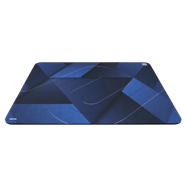fnx
FNX Professional CS:GO player. Two-time Major tournament champion (with Luminosity Gaming and SK Gaming) in 2016. One of the Brazilian Counter-Strike legends. He has countless victories in various Brazilian tournaments, as well as several titles on the international scene such as: ESWC 2006, DreamHack Winter 2007, Extreme Masters III America Finals and others. In 2009, the Brazilian was nominated for the best player of the decade in South America. In 2013, fnx switched to Counter-Strike: Global Offensive. In the new discipline, he marked himself in the playArt team, then left the stage for a while. In April 2014, he joined the new KaBuM! e-Sports, becoming at the origins of the creation of the strongest Brazilian team. In November 2014, he left the band. After playing for a number of teams, in November 2015 he returned to his teammates, who by that time were already playing under the Luminosity Gaming tag. Together with them, he became the winner of a number of major tournaments and the Champion of MLG Major Championship: Columbus. The team continued to perform confidently after the Major. In June 2016, the players moved under the SK Gaming tag. Soon they repeated their success by winning the major tournament – ESL One: Cologne 2016. However, in February 2017, Lincoln moved to Immortals. Here you can see all the settings of the FNX player. Download the CFG file of FNX directly from our VPEsports website.
Mouse
Crosshair
Teammates
Viewmodel
Bob
Launch Options
-freq 240 -novid -tickrate 128 -console Config
HOW TO INSTALL CONFIG
- Drop the cfg file along the path: Steam\steamapps\common\Counter-Strike Global Offensive\csgo\cfg
- Launch CS:GO!!!
- Open the console "~" We write
- exec JOTA.cfg
- Done
Video Settings
Skins
Gear