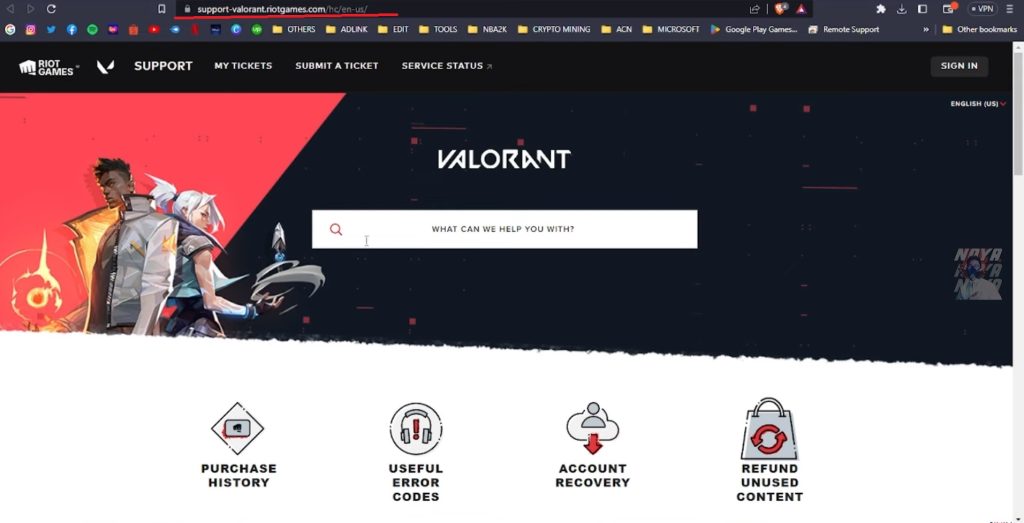
There might be issues with any game that cannot be solved on their own. Valorant, like many other games, has technical support, where players can contact in case of any problems with the game, whether it is an error when starting the game or problems with crediting Valorant Points.
There are short and full instructions here. The full version you can find below, and if you need to submit your request quickly, here is the short version:
- Go to support-valorant.riotgames.com
- Scroll down the page and click the red “Submit Request” button
- Choose the type of request similar to the type of problem
- Sign in to your account if required
- Fill in the fields with the details of the problem
- Click the “Send” button at the bottom of the page
After sending the request, you just need to wait – Valorant technical support cannot immediately respond to all requests, so it might take time. Don’t forget to check your mail and spam folder!
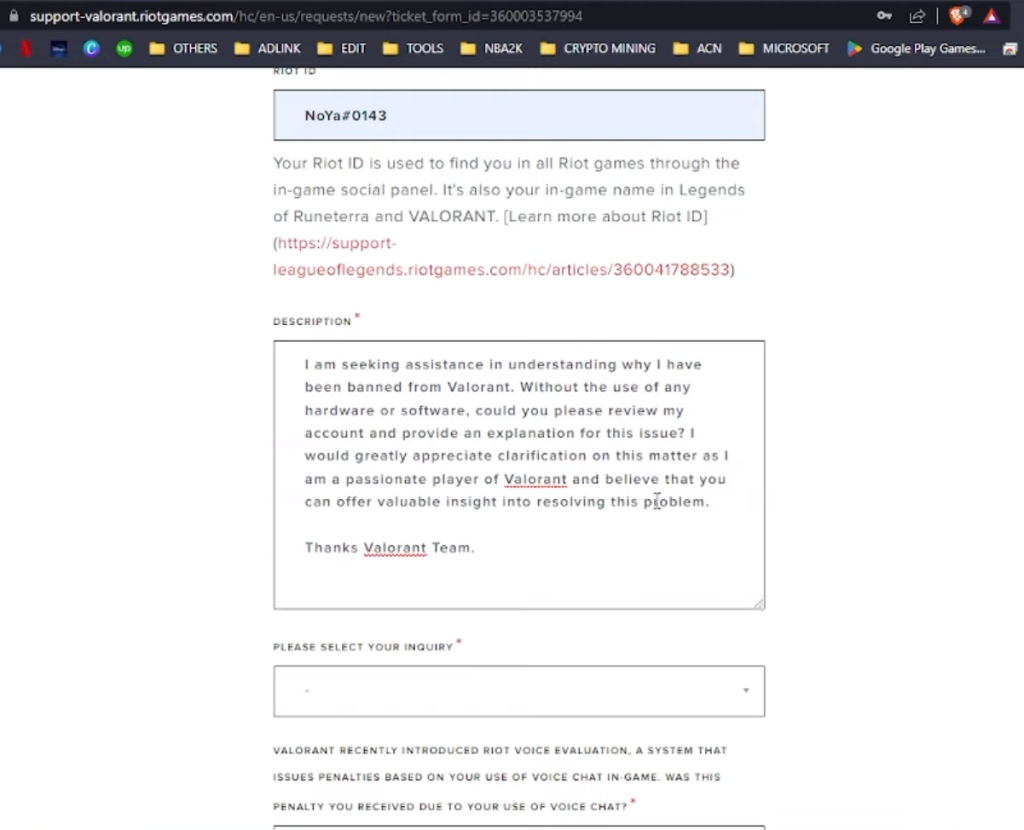
Valorant technical support – the website
In order to write to Valorant support, you need to go to their website: support-valorant.riotgames.com. The site has many sections with various useful information. If you have a problem, you should first try to find the answer on the site: it is quite possible that someone has already encountered the same problem and there is an article with the answer on the site.
There is a field for searching for the answer to a particular question at the top of the page, you can use it:
Scrolling down the page, you can find a button to contact support, in case the ready-made articles on the site did not answer your question. There are also two sections with interesting and useful articles that you can look at if the headlines suddenly interest you.
How to write to Valorant technical support?
Of course, the site cannot provide answers to all questions and all problem solutions. There are technical support workers ready to assist players in a difficult situation. In order to write a letter and get a response from one of them, you need to click the red “Submit Request” button in the middle of the page.
After clicking the button, you will see a page with a choice of request type. You need to select the topic of the request in the dropdown list: just a review / question, problems with your account, game, etc. To submit a request for most topics, you will need to be logged into your account, except when you cannot log in. You can do this by clicking the upper right corner of the page or the button that appears when you select the request type.
After selecting the type of request, you will need to fill in the fields on the screen. They are different for each type, but it is easy to fill them in – their content is directly related to the topic of the request. Marked fields must be completed, while others are optional. For example, here is what you will have to specify to send a request about a problem with Valorant Points:
After filling in all the fields, you can click the “Send” button. Valorant technical support will answer your email, so don’t forget to check it. The answer may take some time, so meanwhile you can try to find the solution on the Internet on your own.


