How to use Hero Chat Wheel in Dota 2

Communication is the key to success in Dota 2. In Dota 2, players can use the Chat Wheel to communicate with their allies more easily. The Hero Chat Wheel is a unique in-game interface designed to exchange messages between teammates instantly.
Here is how to set it up.
How to open the Hero Chat Wheel in Dota 2
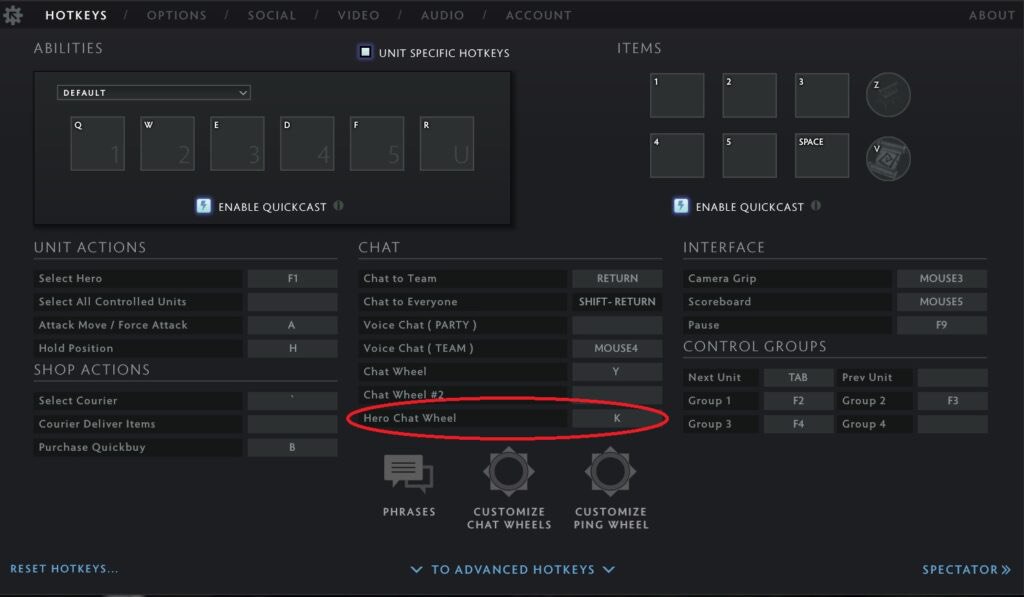
First, you need to go to the main menu and click on the gear icon on the top left. On the Hotkeys settings you will see the Chat Wheel option under chat. Make sure that it’s enabled.
The Keybind is the spacebar button but you can set it to whatever key you want. To assign messages you have to click on the customize Chat Wheel’s button below.
There are 8 directions players can use. Each message will be sent to your allies whenever you press the Chat Wheel hotkey and drag your mouse to whichever of the 8 directions you want. Also, you can change the other messages if you want in the same window.
And there you have it. Now the Chat Wheel in-game is open for unlimited spamming. However, if you want to level up the hero you want to use, you need to acquire hero lines, sound effects, and emoticons that you can equip with the Hero Chat Wheel. It has new lines that can be unlocked at levels 1, 6, 12, 18, 25, and 30. Nevertheless, if you only have a Dota Plus subscription, you can still use the Dota 2 Hero Chat Wheel features.


