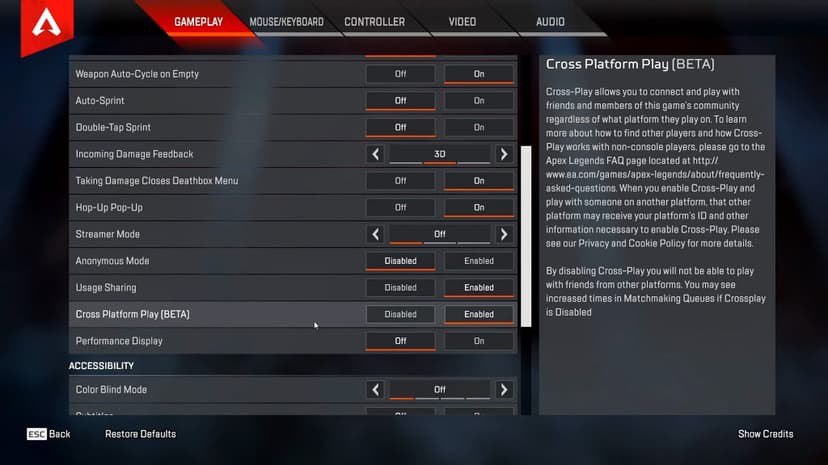How to turn off crossplay in Apex Legends

Apex Legends became a cross-platform game after an update in autumn 2020, meaning that players from different platforms can get together and play the game. Moreover, players who want to join up with their friends on a different console like Xbox for example, crossplay also reduces the waiting time for matchmaking.
Table of Contents
Why switch off Apex Legends crossplay?
Crossplay is turned on by default, however it may not be the best option for everyone. While crossplay can be useful if you’re playing with people you know, you may want to turn it off while playing solo. Turning it off will allow you to play against players who are using the same console platform as yourself. (Note that if your squad includes only console players, you’ll be matched against other console players; if you have at least one PC player, you’ll be matched against a mix of console and PC players, even if you turn off crossplay). PC players can’t turn off crossplay.
If you prefer to match only against players on the same console as you, here’s how to disable crossplay in Apex.
How to disable crossplay in Apex Legends
- First, log into Apex Legends and navigate to the main menu
- Go to the Settings panel by choosing the cog icon on the bottom-right corner of the screen
- Select the “Gameplay” tab at the top of the screen
- Scroll down until you see the option labeled “Cross Platform Play”
- Choose “Disabled”
Make sure to select “Apply Settings” before leaving the Settings page. Also, you can always revert it to “Enabled” to turn it back on.
Following the steps above will guarantee you are only placed into lobbies with those playing on your platform, so go out there and get some Apex Champion titles!