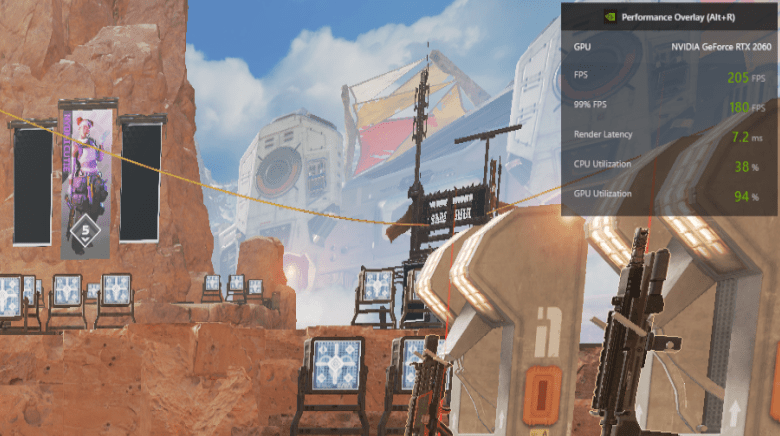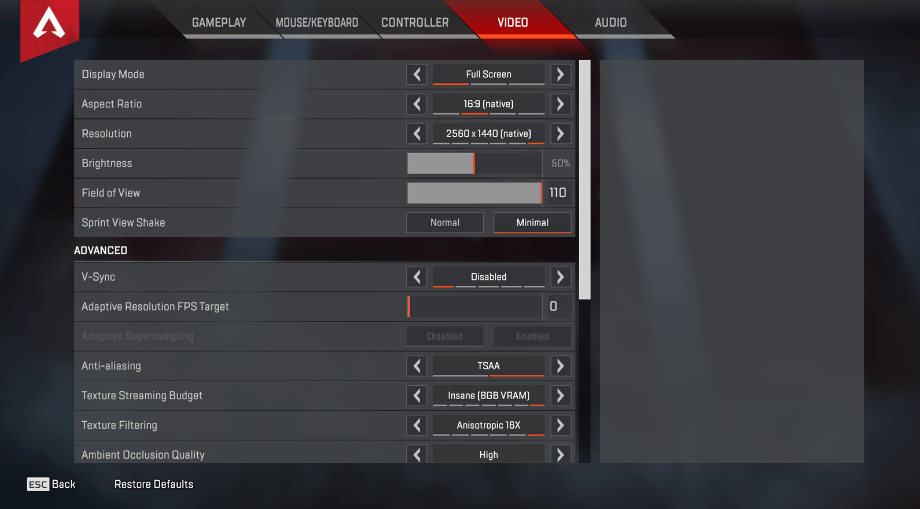How to set or remove the FPS cap in Apex Legends

Apex Legends is one of the most competitive battle royale games. As well as in any first-person shooter, frames per second (FPS) are crucial in Apex and can impact a player’s chances of winning games and also make the game process smoother.
If you are playing Apex on PC, you may notice your FPS is capped at 144 by default. While this FPS cap works for some players with PCs sometimes struggling to run the game well, others that have more elaborate and faster systems will most likely want to remove that cap and squeeze every frame they can out of their game.
If you’re on console, you are limited to 60 FPS, so you do not need to worry about this issue at all, however you might want to consider switching to PC for this reason.
Whatever reason you have for capping your FPS or removing an FPS cap, figuring out how to actually do it in Apex Legends can be a little tricky. Here’s everything you need to know about it.
Table of Contents
How to set or remove the Apex FPS cap on Origin
If you’re playing Apex Legends on Origin and want to mess around with the FPS cap, follow the steps below:
- Open your Origin game library.
- Right-click on Apex Legends.
- Open Game Properties.
- Navigate to Advanced Launch Options.
- In the field marked Command Line Arguments, type “+fps_max [FPS value]”.
So, if you want to set your FPS cap to 144, you would type “+fps_max 144”. If you want to remove the FPS cap altogether, type “+fps_max unlimited”.
How to set or remove the Apex Legends FPS cap on Steam
If you’re playing Apex Legends on Steam and want to change or remove the FPS cap, follow these steps:
- Open your Steam game library.
- Right-click on Apex Legends.
- Open Properties.
- Navigate to Launch Options in General Properties.
- In Launch Options, type “+fps_max [FPS value]”.
Once again, if you want to remove the FPS cap, enter “+fps_max unlimited”.
By following these steps, you can easily adjust the FPS cap to your desired value or remove it completely, allowing for a more optimal gaming experience in Apex Legends.