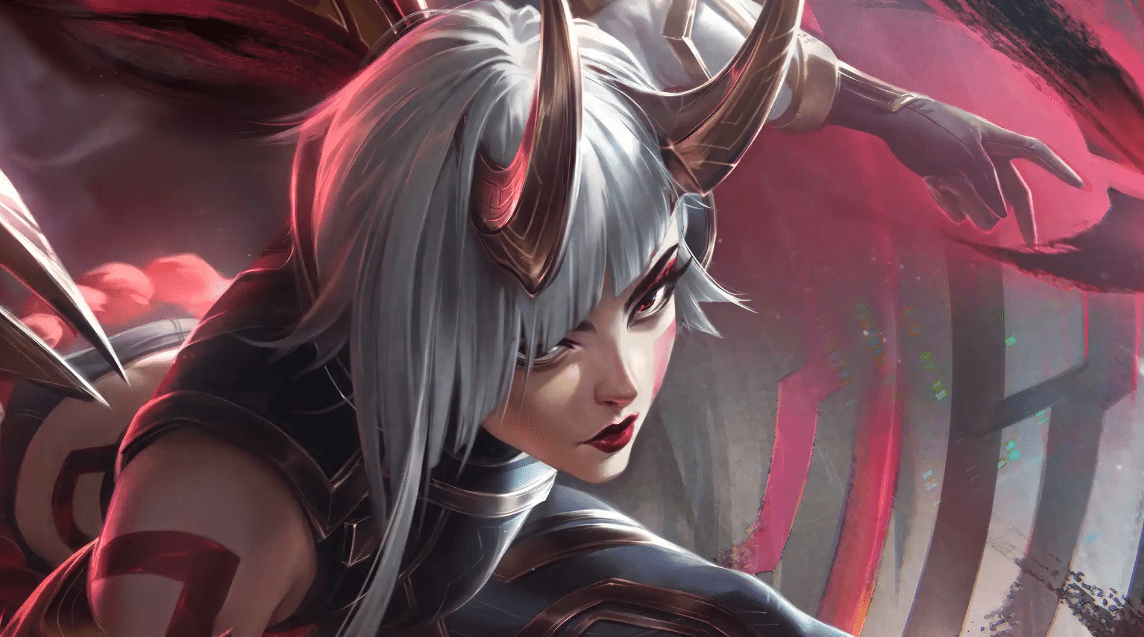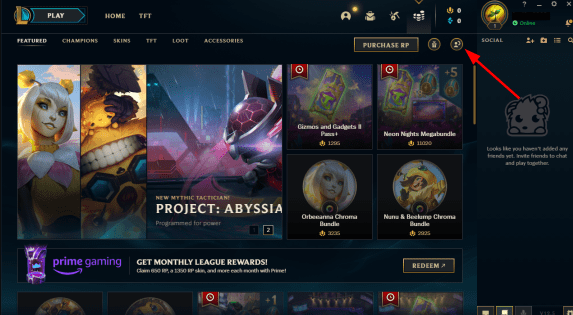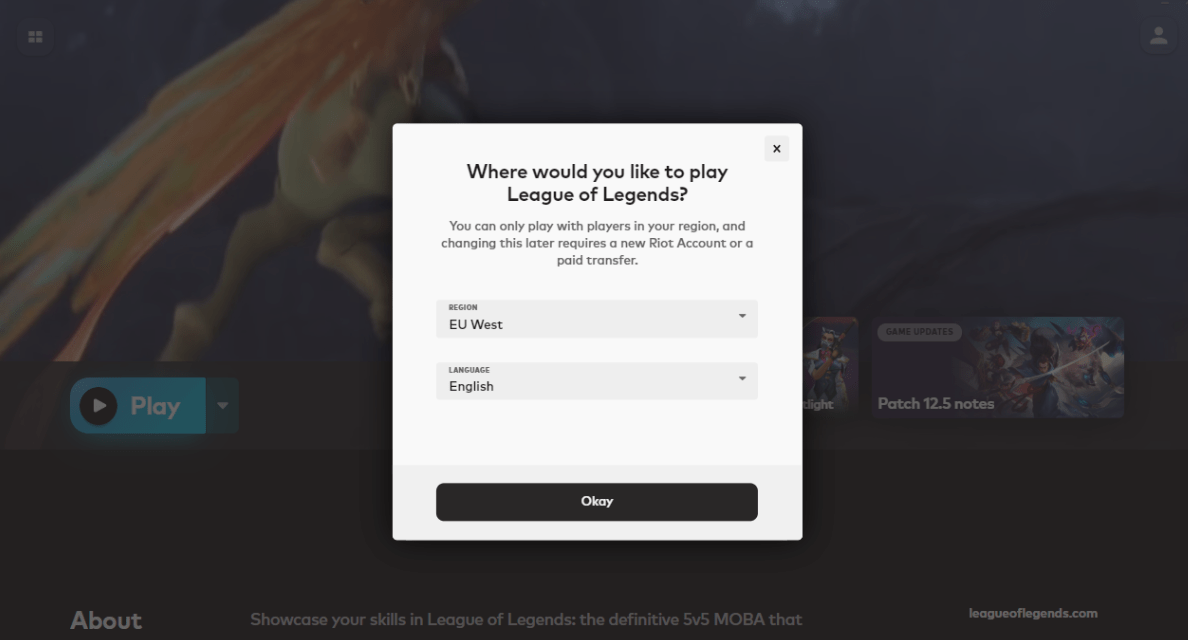League of Legends is an extremely popular game, played by millions of gamers around the world. However, Riot accounts are restricted to their specific servers, therefore to be able to play the game on another server (e.g. on the EUW instead of NA), you will either need to transfer your account to the other server or create a new one to change your region in League.
Sometimes you may want to change the region in League of Legends whatever your reasons, there are some ways to do this. Changing your region in LoL is quite simple, but there are some certain details you should know. In this article, we will show you how to do that.
Table of Contents
How to find out your Riot region?
There are lots of different League of Legends regions and it’s important to know which one you are residing in. Follow the steps to find it out:
- Head to the League of Legends Client and log in.
- Hover over your profile picture (without clicking).
- A new window will pop up, revealing your region right above your user name.
How to change region on LoL client without VPN
In case there is an option to change the region on an existing account is still available for you, here are the steps to changing your account region:
- Open your League client.
- Click on the Store icon next to your RP and Blue Essence amounts.
- Click on the Account icon in the top right portion of the Store.
- Choose the region you’d like to change to.This transaction will cost you 2,600 Riot Points.
- Progress with the transaction after receiving some warnings from Riot about the problems you may face when changing regions.
- Log out and log back in to make sure everything worked as intended.
Also, keep in mind that your rank, Honor level, Clash progress, and more will be wiped out when you change regions! Moreover, it’s not possible to transfer your account to all offered servers due to some restriction policies.
How to change region on LoL client using VPN
To play League on a different region’s servers, you may need to create a new account in that specific region. To do that, you will have to employ a VPN.
- Look around for the VPN that best fits you and buy it (yes, it is not free).
- Install it on your PC.
- Choose a location on the VPN that lies within the League of Legends region you’d like to play, and create a profile.
Note that some regions, like China and South Korea, players are required to use real-life identification to even register. So unless you have a valid ID for those locations, you will not be able to access the region’s LoL servers.
How to make a Riot account in a different region?
If you want to make an account to play with your friends from other regions, then here’s how to do it.
- Open the League of Legends website.
- Click on the blue ‘PLAY FOR FREE‘ button in the middle of the screen.
- On the next screen, in the top-right corner, click on the ‘Region’ dropdown list.
- Select the region you wish to play in.
- After selecting the desired region, the page will reroute you to that particular region’s website where you will make an account.