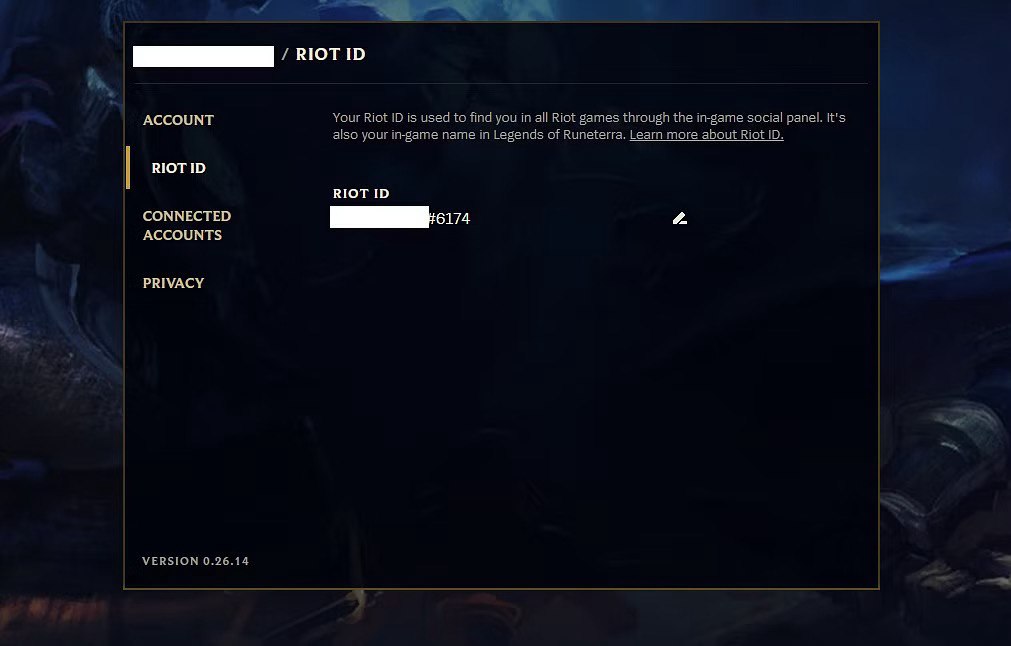Have you ever thought of changing your Valorant name? Luckily, you have an option to change your display name and tagline once every 30 days. However, the process to change your name is not so easy as it seems, so our guide has a rundown of exactly how to change it in Riot Games’ FPS.
Being one of the most popular game developers with many popular titles, it can be difficult for players to create a separate account for each game published by Riot Games. Therefore the company allows them to log into all their games with a universal Riot account. So if you want to change your display in Valorant, you need to change your Riot ID.
But the name-changing process in Valorant isn’t quite the same as League of Legends for example or any other Riot title for that matter. You don’t have to spend in-game currency to change your name. The process is absolutely free. Here are all the steps on how to change your name.
Table of Contents
How to change your Valorant display name
- Close the Valorant client (if it’s open)
- Log in to your Riot account from your browser
- Navigate to the Riot ID tab at the top left-hand side of the page
- Type in your new name
- Click save changes
You can also change your tagline, found at the end of your name. It has a hashtag and a set of numbers or letters, similar to a clan tag in LoL.
How to change your Riot account username
It’s really important to note that once you’ve chosen a username for your Riot account, you will not be able to change it. Your Riot account username is the identification you use to log into the Riot Games client. This is essentially a global unique username that stretches across all games and regions.
No one has access to this username and it’s only used for the logging-in process. Either you’re playing Valorant, League of Legends, or Teamfight Tactics, you’ll have a different display name.
If you’re sick and tired of your username for whatever reason, you can always create an entirely new Riot account, but we wouldn’t recommend doing this.