EA Sports College Football 25 Introduces Customizable Team Builder
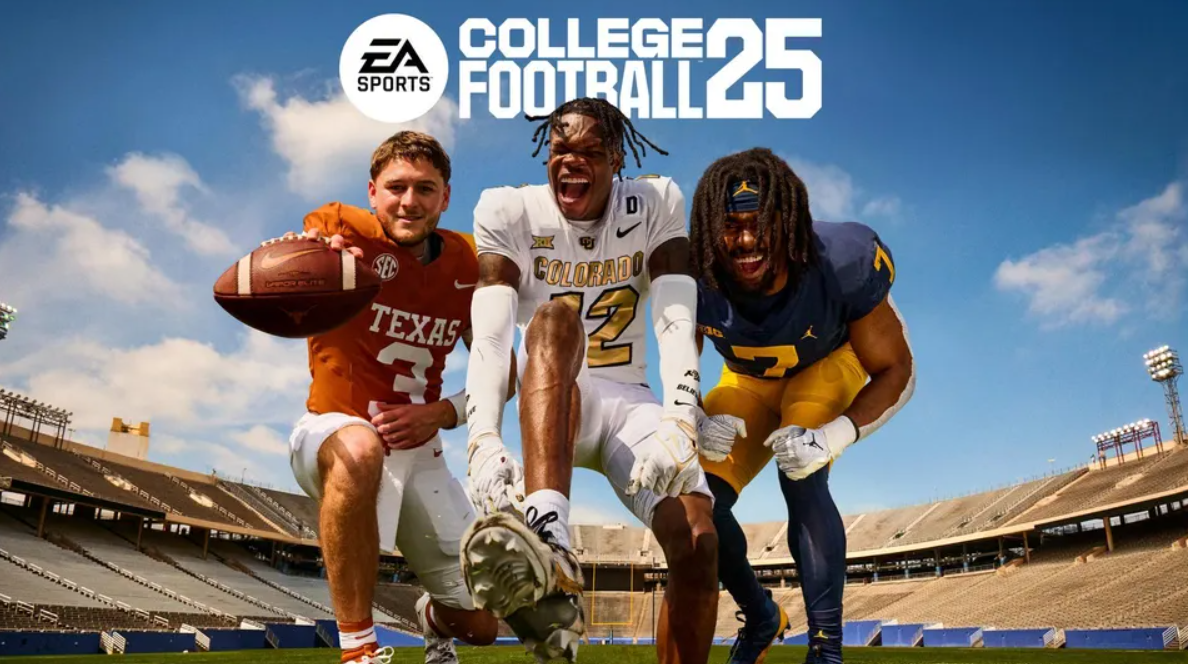
The highly anticipated EA Sports College Football 25 has finally unveiled its eagerly awaited Team Builder feature, much to the delight of the game’s devoted fan base. Contrary to earlier reports that this customization tool would not be available at launch, it is now officially accessible, allowing players to create and personalize their own teams and rosters with unprecedented levels of detail and creativity. As the game has started circulating in early copies, dedicated fans have been taking the time to thoroughly explore every available mode and feature that the latest installment in the beloved franchise has to offer. However, the community has encountered some issues, such as the puzzling “Lorem Ipsum Error” that has been affecting the game’s Dynasty Mode, causing frustration among those eager to dive into the immersive franchise experience.
Despite these technical challenges, fans remain hopeful that the impending day-one patch will address these problems and unlock access to any missing features or functionalities. The anticipation and excitement surrounding EA Sports College Football 25 are palpable, as players eagerly dive into the game’s enhanced team-building capabilities and look forward to the resolution of the current issues. The community’s passion and resilience reflect the deep-rooted love for this beloved franchise, which has been a staple of college football enthusiasts for decades. Fans are eager to immerse themselves in the enhanced player creation tools, team customization options, and the opportunity to build their own unique dynasties within the game’s intricate ecosystem.
As the early adopters continue to uncover and explore the various nuances and depth of the EA Sports College Football 25 experience, the broader gaming community is poised to join in the excitement, eagerly anticipating the opportunity to dive into the fully polished and optimized version of the game following the release of the day-one patch. The future of the franchise looks bright, and the dedicated fanbase is ready to embrace the latest evolution of the beloved EA Sports College Football series.
Table of Contents
Embracing Customization and Community Collaboration
Initial reports had suggested that the highly anticipated Team Builder feature would not be available at the launch of EA Sports College Football 25 on July 19. This was further corroborated by a previous statement from EA, where they had indicated that more details on the mode would be forthcoming after the game’s release. However, it appears that EA has been able to successfully implement the Team Builder functionality and has even provided an updated deep dive report on the mode’s capabilities. According to the official EA website, the Team Builder feature for EA Sports College Football 25 is now accessible through a web-based interface. Players can access the Team Builder by logging in to the EA account system. Once logged in, they can begin the customization process by creating a unique identity, complete with customizable elements such as team names, nicknames, logos, uniforms, and more. The depth of customization options is particularly noteworthy, as it allows fans to address specific issues they may have with the game, such as the Stanford logo discrepancy. With up to 7 layers available for custom logos, players can truly make their teams their own, reflecting their personal vision and preferences. This development is sure to be welcomed by the dedicated fan base, who have been eagerly anticipating the opportunity to dive into the team-building aspect of EA Sports College Football 25. The ability to create and personalize their own unique teams and rosters adds an extra layer of immersion and engagement to the overall gaming experience.
As the community continues to explore and uncover the full breadth of the Team Builder feature, the excitement surrounding EA Sports College Football 25 is only expected to grow. The game’s developers have clearly responded to fan feedback and expectations, delivering a level of customization that promises to enhance the overall enjoyment and longevity of the title. One of the key highlights of the Team Builder feature is the level of depth and flexibility it offers. Beyond the basic elements like team names and logos, players can delve into intricate details such as uniform designs, stadium aesthetics, and even the composition of their coaching staff. This level of granular control allows for the creation of truly unique and personalized college football programs, catering to the diverse preferences and creative visions of the game’s enthusiastic fan base.
The integration of the Team Builder with the broader EA Sports College Football 25 ecosystem is also noteworthy. Players can seamlessly incorporate their custom-built teams and rosters into various game modes, including the highly anticipated Dynasty mode. This not only enhances the sense of ownership and investment in one’s creations but also opens up new avenues for storytelling and narrative-driven gameplay.
Moreover, the Team Builder feature extends beyond individual player experience, as it also enables collaborative efforts within the community. Fans can share their custom-built teams and rosters with others, fostering a vibrant exchange of ideas and inspiration. This collaborative aspect further strengthens the sense of community surrounding EA Sports College Football 25, as players can collectively contribute to the expansion and enrichment of the game’s overall ecosystem. The inclusion of the Team Builder feature is a testament to EA’s commitment to providing a comprehensive and immersive college football experience. By empowering players to shape the landscape of the game, the developers have tapped into the inherent passion and creativity of the fan base, ultimately elevating the overall engagement and longevity of the title. As EA Sports College Football 25 continues to evolve and expand, the Team Builder feature is poised to become a cornerstone of the game’s ecosystem. With the ability to constantly refresh and reinvent the collegiate landscape, players can look forward to a dynamic and ever-changing experience, where their vision and creativity are the driving forces behind the ongoing narrative of the game.
In the grand scheme of EA Sports College Football 25, the Team Builder feature represents a significant step forward in the series’ history. By embracing the creative potential of its players, the game has not only solidified its position as a premier college football simulation but has also opened the door to a future where the boundaries between developer and fan are blurred, allowing for a truly collaborative and dynamic gaming experience.
What Else Can Fans Do After Editing The Team’s Basic Information?
EA Sports College Football 25 gives players the ability to create their own unique college football experience, taking the realism and attention to detail that the series is known for to new heights. The game features highly realistic environments, with the developers going to great lengths to accurately recreate 134 existing college football stadiums. From the moment you step into the stadium, you’ll be blown away by the level of detail. The crowds look and sound just like the real thing, with thousands of unique fan models and dynamic crowd animations that react to the action on the field. The playing surface is equally impressive, with meticulously crafted textures and markings that make it feel like you’re running on a real grass or turf field. Even the endzone graphics and team-specific branding elements have been faithfully reproduced.
But the true power of College Football 25’s customization comes in the ability to tweak and personalize every single one of these elements. Players have complete control over the stadium’s appearance, allowing them to change the color scheme, modify the structures, update the signage, and so much more. Want to give your team’s home field a completely unique identity? No problem – with the robust customization tools, the possibilities are endless. This extends to the players and playbooks as well.
While the game does provide 7 generic roster templates to choose from, these serve more as a starting point. Players have the freedom to fully customize their team’s rosters, adjusting the heights, weights, and even the core statistics of each individual player. So whether you want to build a power-rushing offense led by a bruising fullback or a wide-open passing attack with a dual-threat quarterback, you can shape the team to fit your preferred playstyle.
And once you’ve crafted the perfect college football program, you can share it with others. The game allows players to publish their custom teams, which can then be downloaded and used by friends or the wider community. This opens up a world of possibilities, as you can not only enjoy your own creations but also explore the unique visions of other fans. There are a few caveats to keep in mind. Custom teams can only be used in private Dynasty mode, and each league is limited to importing 16 custom teams. So if you’re looking to integrate your creation into the main game modes, you may be out of luck. But for those who relish the opportunity to put their own stamp on the college football experience, these custom team options are a game-changer.
Ultimately, EA Sports College Football 25’s commitment to realism and customization is a testament to the developers’ passion for the sport. By giving players the tools to truly make the game their own, they’ve opened the door to an unprecedented level of creativity and personalization. Whether you’re a diehard fan looking to recreate your alma mater or a newcomer eager to build a dynasty from the ground up, the game’s flexible customization options ensure that no two college football experiences will be the same.




