What are the device prerequisites for Call of Duty Warzone Mobile?
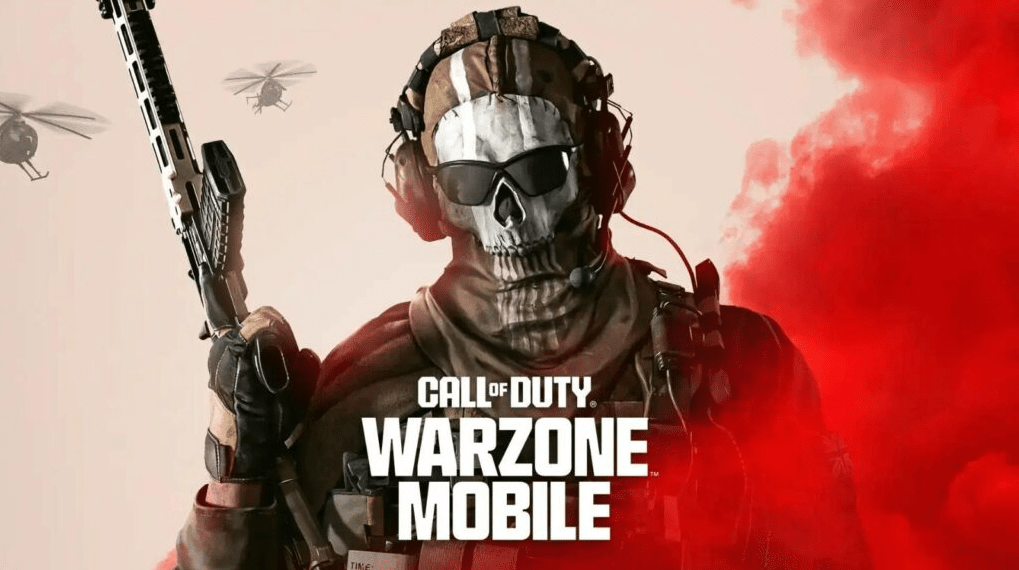
Call of Duty Warzone Mobile takes the exhilarating gunplay and seamless movement mechanics of the popular game to mobile devices around the world. It offers fans the opportunity to continue their Warzone adventures while on the go, ensuring that the thrill and excitement are not limited to traditional gaming platforms. In this article, we aim to provide you with essential information regarding the minimum device requirements for Warzone Mobile. By understanding these prerequisites, you can ensure that your mobile device is capable of handling the game’s demanding graphics and gameplay. Additionally, we will guide you through the process of updating your mobile device to ensure optimal performance and compatibility with the Warzone Mobile experience.
To fully immerse yourself in the action-packed world of Warzone Mobile, it is crucial to meet the minimum device requirements. These requirements typically include specifications such as processor speed, RAM, storage capacity, and operating system version. By meeting or exceeding these requirements, you can enjoy a smooth and enjoyable gaming experience without any technical setbacks. Furthermore, we will provide you with step-by-step instructions on how to update your mobile device to ensure it is ready for the Warzone. These updates may include installing the latest operating system updates, optimizing your device’s settings, and clearing up storage space to accommodate the game’s size. By following the guidelines outlined in this article, you can guarantee that your mobile device meets the necessary requirements and is optimized for Call of Duty Warzone Mobile. Get ready to join the battle wherever you are and experience the adrenaline-pumping action of Warzone on your mobile device like never before.
Table of Contents
Warzone Mobile device requirements
To enjoy the immersive experience of Warzone Mobile, it is important for players on both Android and iOS platforms to meet specific system requirements. These requirements are outlined on the official Activision support website, ensuring that players have the necessary hardware and software capabilities to download and play the game seamlessly. For Android users, the system requirements may include a minimum operating system version, processor speed, RAM capacity, and available storage space. These specifications are designed to ensure optimal performance, smooth gameplay, and an enjoyable gaming experience on Android devices. By meeting these requirements, players can dive into the intense battles of Warzone Mobile without any technical limitations.
On the other hand, iOS users also have their own set of system requirements to consider. These requirements typically involve having a compatible iOS version, a specific model of iPhone or iPad, and adequate storage capacity. By meeting these criteria, iOS users can join the ranks of Warzone Mobile players and engage in thrilling combat scenarios right from their Apple devices. It is worth noting that the system requirements may vary depending on the specific device model and the version of Warzone Mobile being played. Therefore, it is crucial for players to consult the Activision support website or the official app store for accurate and up-to-date information regarding the system requirements for their particular device. By ensuring their devices meet the necessary system requirements, players can fully immerse themselves in the fast-paced action and strategic gameplay of Warzone Mobile. Whether on Android or iOS, meeting these requirements guarantees a smooth and satisfying gaming experience, allowing players to conquer the battlefield and emerge victorious in the Warzone Mobile universe.
Minimum device requirements on Android
To play Warzone Mobile on your Android device, it requires a minimum of 4GB of RAM, as well as an Android Adreno 618 or better for optimal performance.
If you have 4GB of RAM but are unsure about your device’s compatibility due to an incompatible software version, you can follow these steps to check your Android version and update your phone accordingly to make it compatible with the game:
- Open the Settings app on your Android device. You can usually find it in your app drawer or by swiping down on the notification panel and tapping the gear icon.
- Scroll down and tap on “About phone” or “About device.” The exact wording may vary depending on your device manufacturer and Android version.
- Look for the “Android version” or “Software information” section. Here, you will find the current version of Android running on your device.
- Compare your Android version with the minimum required version specified by Warzone Mobile. If your version is outdated or lower than the requirement, proceed to the next step.
- Tap on “System updates” or “Software updates” to check for any available updates for your device. If an update is available, follow the on-screen instructions to download and install it. Make sure you have a stable internet connection and sufficient battery life to complete the update process.
- Once the update is installed, restart your device to apply the changes.
After completing these steps, your Android device should be updated to a compatible software version, allowing you to enjoy the thrilling battles of Warzone Mobile. Remember to regularly check for future updates to ensure optimal performance and access to new features.
Checking your Andriod Version:
- Open your device’s Settings app.
- Near the bottom, tap About phone or About tablet and then Android version.
- Find your “Android version,” “Android security update,” and “Build number.”
Updating your Andriod version:
- Open your device’s Settings app.
- Tap System and then System update.
- You’ll find your update status. Follow any steps on the screen.
Minimum device requirements on iOS
Warzone Mobile is compatible with iOS devices that have a minimum of 3GB of RAM and are running iOS 16.0 or a later version.
If you have 3GB of RAM but are unsure about your device’s compatibility due to an incompatible software version, you can follow these steps to check your iOS version and update your phone to make it compatible with the game:
Update your iPhone or iPad:
- Back up your device using iCloud or your computer.
- Plug your device into power and connect to the internet with Wi-Fi.
- Go to Settings > General, then tap Software Update.
- If you see more than one software update option available, choose the one that you want to install.
- Tap Install Now. If you see Download and Install instead, tap it to download the update, enter your passcode, then tap Install Now.





